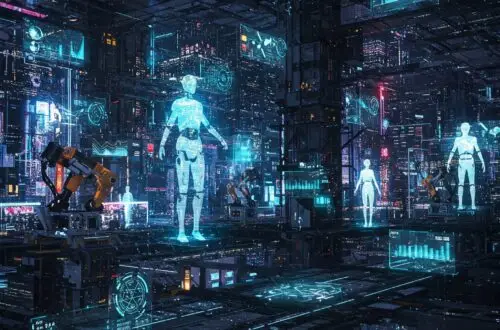Murf AI Voice Customization: Tweak Voice Settings for Perfect Audio
Fine-tune Murf AI’s voices to achieve the perfect audio for your projects. Here’s how to customize it:
- Experiment with Pitch: Alter the highness or lowness of the voice.
- Adjust Speaking Speed: Control how quickly or slowly the AI speaks.
- Emphasize Words: Add emphasis to certain words to highlight key points.
- Add Pauses: Create natural-sounding pauses to add rhythm and emphasis.
- Pronunciation Settings: Fine-tune how specific words or phrases are pronounced.
Craft professional-sounding audio with Murf AI’s voice customization options! Pro Tip: Use different voice settings to create distinct characters in audio dramas.